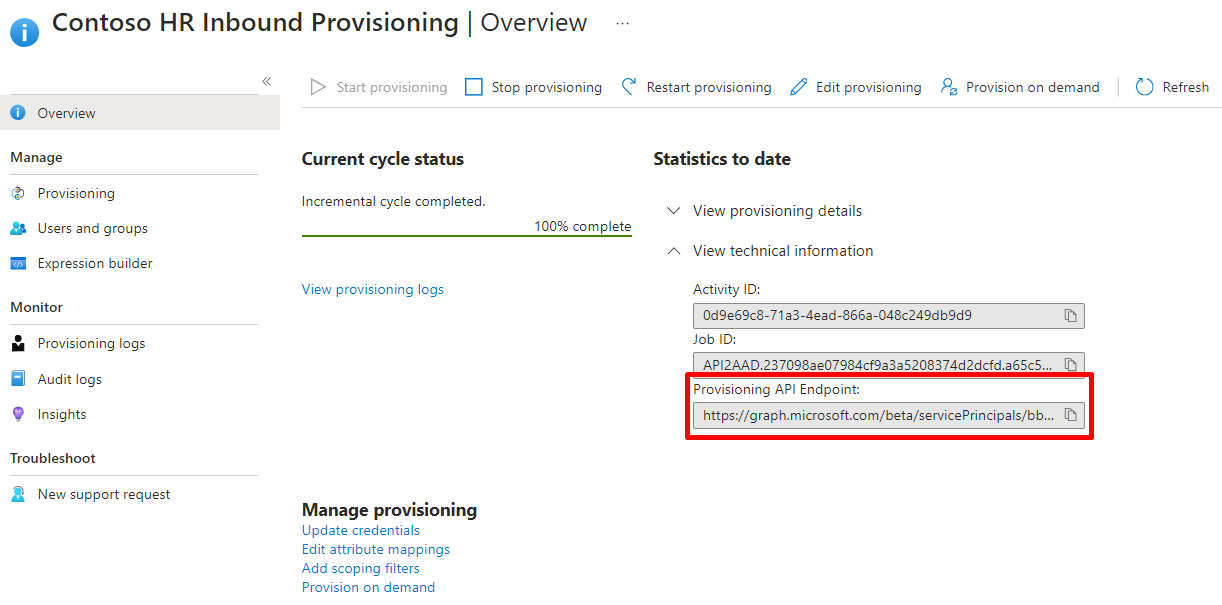Onboarding¶
Thank you for your interest in our HR Provisioning service. In order to onboard to the service, the following steps are required:
| # | Who? | What? |
|---|---|---|
| 1 | Customer | Consent to Fortytwo app for HR Provisioning |
| 2 | Customer | If using Active Directory, Install the Microsoft Entra Provisioning Agent |
| 3 | Customer | Create Provisioning API instance |
| 4 | Fortytwo | Read HR data and write to Entra ID Inbound Provisioning |
| 5 | Fortytwo | Match user accounts and create report of creates and updates before go-live |
| 6 | Fortytwo | Go-live of provisioning |
| Ongoing | Fortytwo | Operations |
Step 1 - Consent to Fortytwo app for HR Provisioning¶
Navigate to this url and sign in as a Global Administrator in order to consent to Fortytwo accessing your tenant. We need the following permissions:
| Scope | Why? |
|---|---|
| AuditLog.Read.All | Used to query the provisioning log for provisioning status. There is no less privileged graph scope for this available. |
| SynchronizationData-User.Upload | Required in order to send data to the inbound provisioning API. |
| User.Read.All | Required for user joining and determining the consequence of enabling synchronization. |
Step 2 - If using Active Directory, Install the Microsoft Entra Provisioning Agent¶
Follow the Microsoft documentation for installing the Microsoft Entra Provisioning Agent.
Step 3 - Create Provisioning API instance¶
Provisioning to Active Directory¶
Provisioning to Entra ID (Cloud only)¶
- Sign into the Entra Portal as a Global Administrator
- Under Enterprise applications click New application
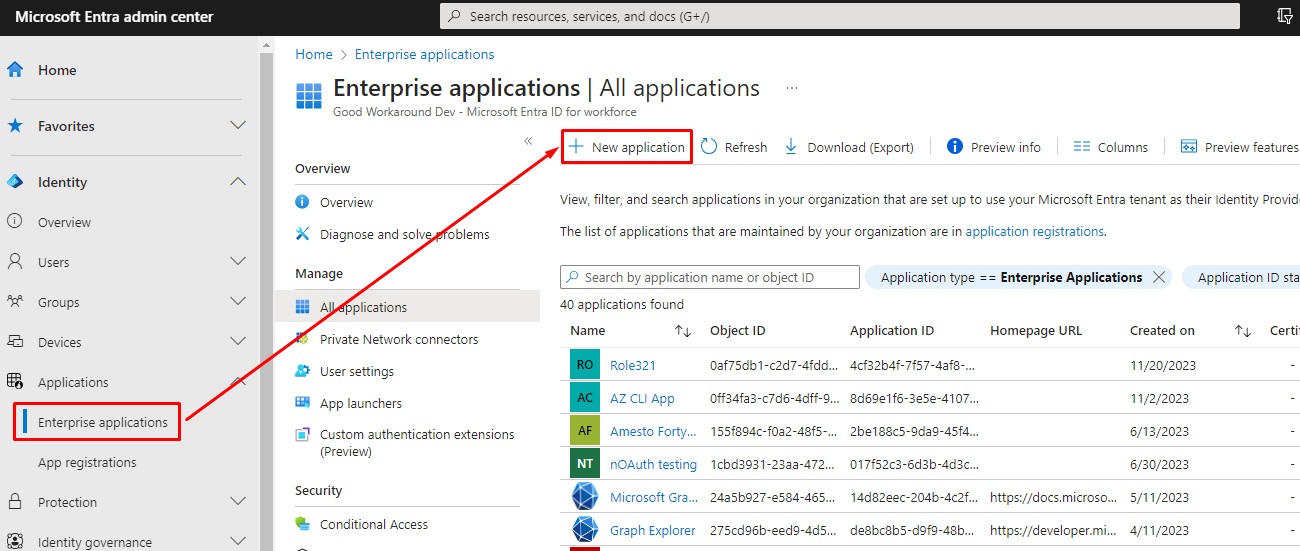
- Search for API-Driven Provisioning and select the one named API-driven provisioning to Microsoft Entra ID
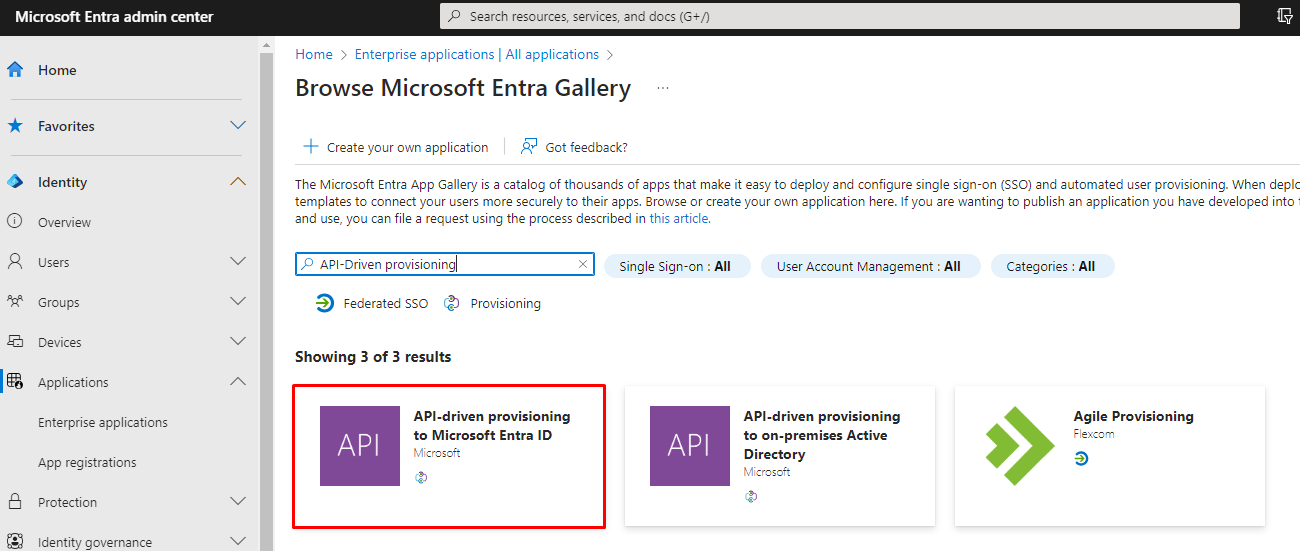
- Give the application a logical name, such as Contoso HR Inbound Provisioning and click Create
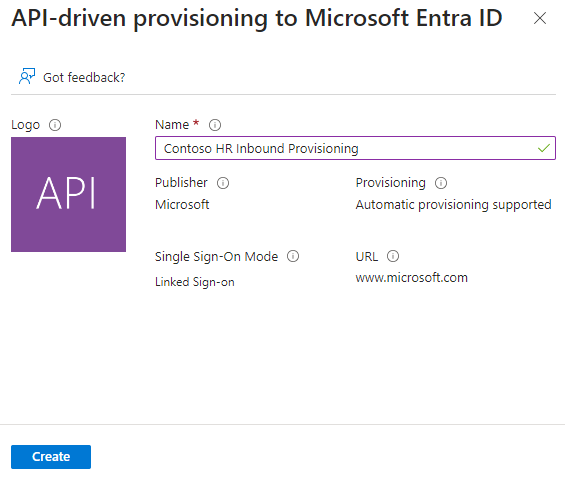
- When the application has been created, go to Provisioning in the left menu and click Get started
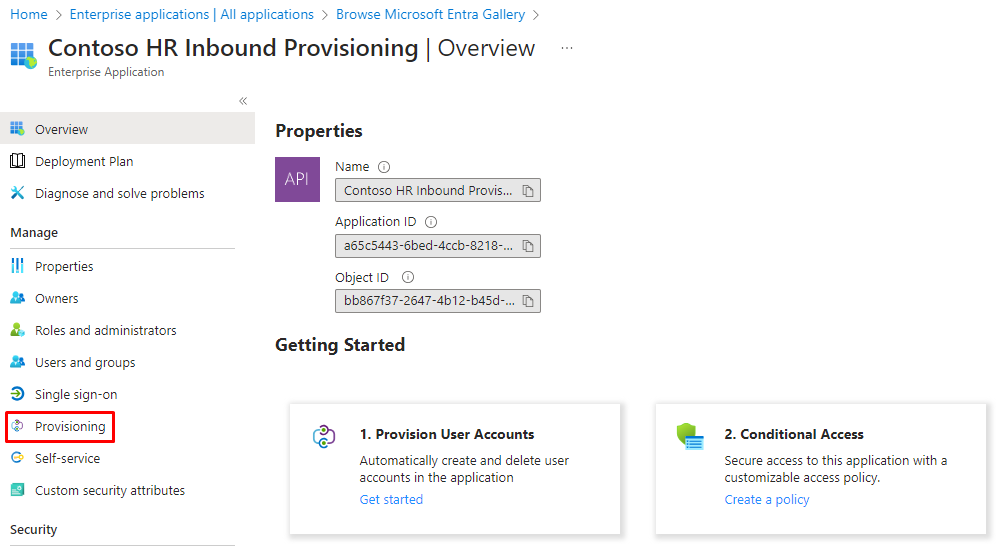
- Switch Provisioning mode to Automatic and click Save
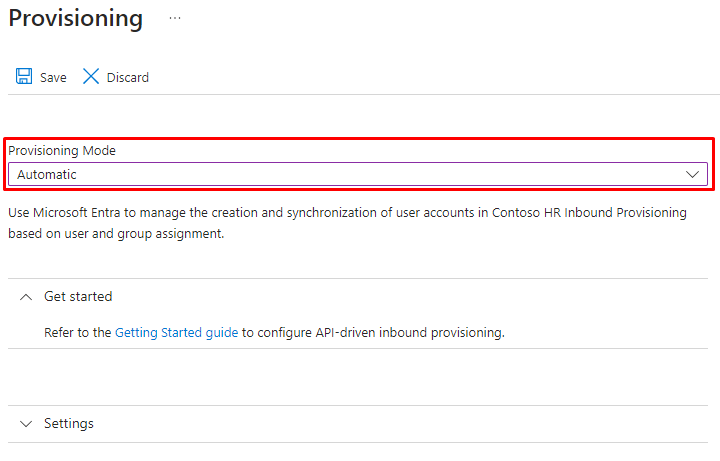
- Go back to the Overview, still under Provisioning, copy the Provisioning API Endpoint and send to your Fortytwo contact.