Step 3 - Testing the self hosted runner¶
The following is an example pipeline using the pool we just created:
stages:
- stage: run
displayName: Run
jobs:
- job: run
displayName: Run
pool: SelfHostedRunnerUbuntu # Name of your VMSS pool
steps:
- task: PowerShell@2
name: Test
displayName: "Test"
inputs:
targetType: inline
pwsh: true
script: uname -a
After running the pipeline, you should see that an agent has come online:
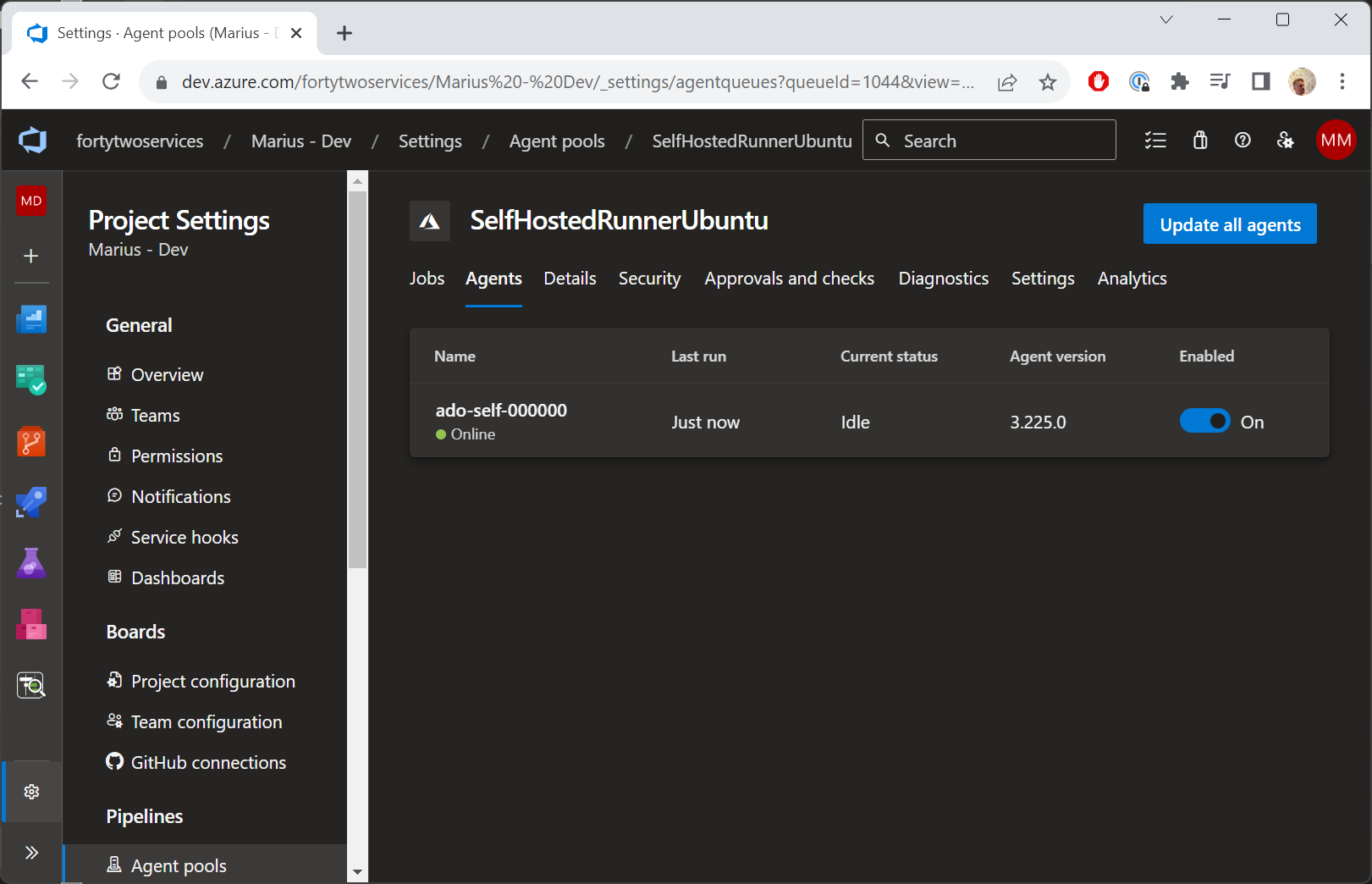
And from the VMSS side of things, we can see that an instance has been created:
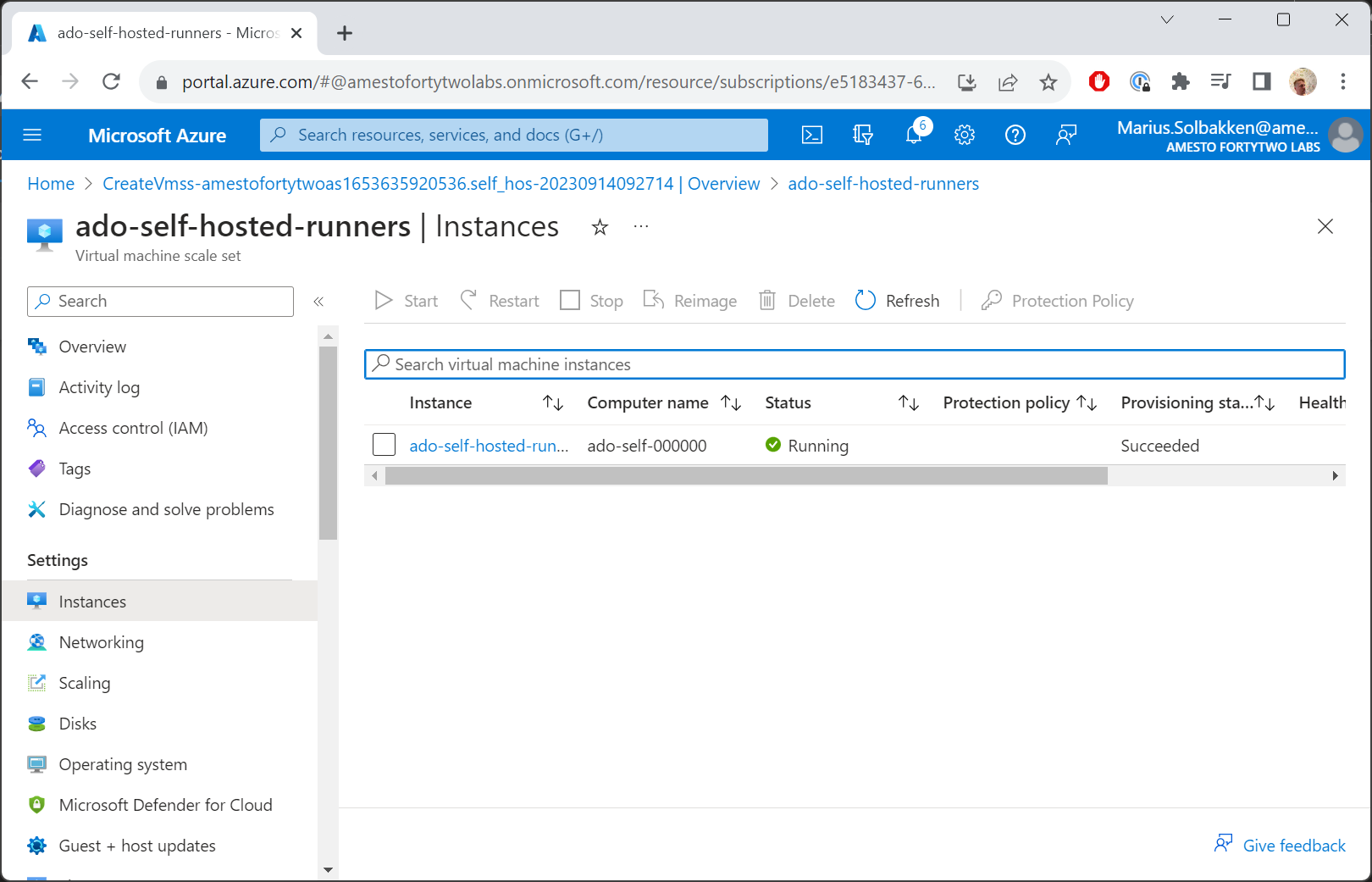
And of course, we can see that the pipeline is working just fine:
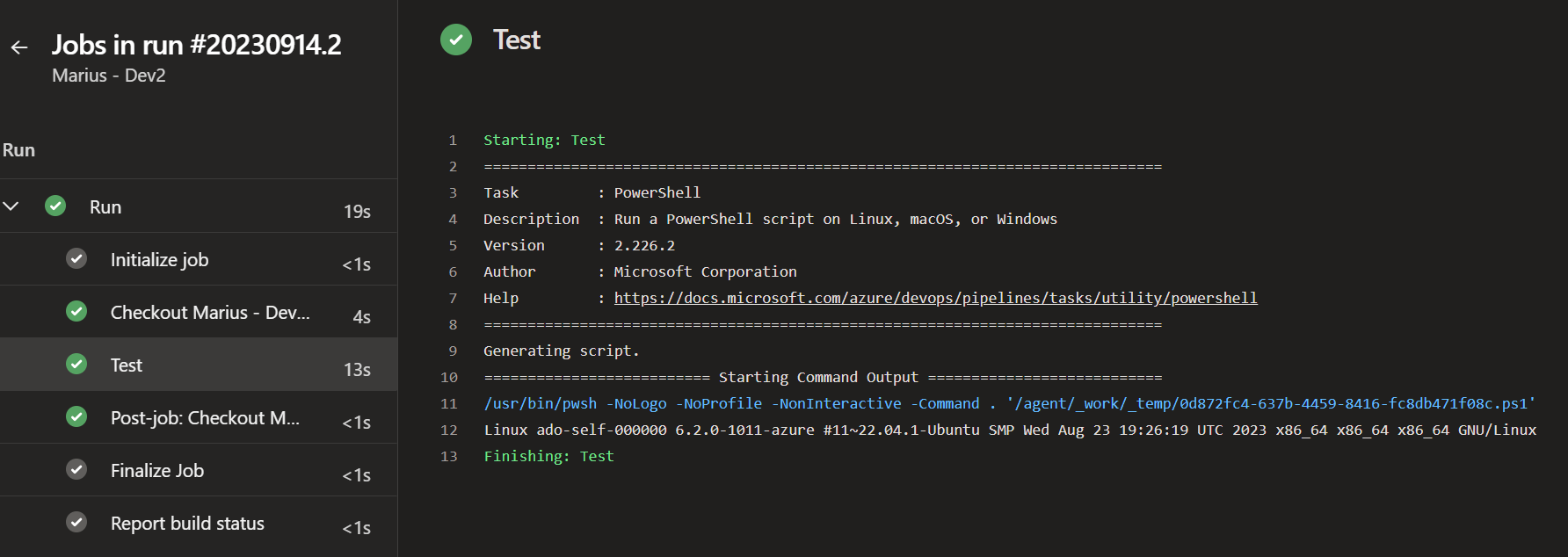
That's it, you now have an agent pool in Azure DevOps, that will automatically be updated whenever the Microsoft Hosted Runners are updated (through our image). Have fun!